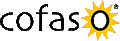User Friendly Interface
cofaso™ trainings are improved according to your needs and your questions.

Face-to-face and online training options!
cofaso™ I Training
| • cofaso™ main menu • Create new project • Create new project group • Copy project • Delete project • Renema project • Edit project properties • Project selection • Schematic selection • Create new schematic page • Open schematic page or selection • Save page • Copy page • Number pages • Delete page • Print page • Context menus • Place symbol • Edit symbol properties • Move symbol • Copy symbol • Delete symbol • Ctrl + direction keys, Alt + direction keys • Zoom functions • Free graphic commands • Potential arrows, break points • Device-box • Device end terminal • Text • Create cabel and conductor |
• T points and their logic • Automatic page type • Automatic wire numbering • Automatic terminal numbering • Terminal plan • Terminal connection plan • Cabel plan • Wire lists • Cabel lists • Bill of materials • Order lists • Device lists • Cover page • Table of contents • Create path macro • Create page macro • Create window macro • Macro using • Contactors and cross-references • Motor-protection-relays and aux. contacts • Change-over-contacts • Main and aux. elements • Define new cable type • Define new article • Define new contactor • Symbol editor • Parameters • Plotframe • Auto-page frames, graphic forms • Backup and restore |
|
|
cofaso™ II Training |
cofaso™ III Training |
|